Productivity Tips for Designers: Ultimate Guide to Smarter Freelance Workflows
Discover powerful productivity tips for designers and essential tools to transform your freelance web design workflow, boost efficiency, and conquer creative challenges.
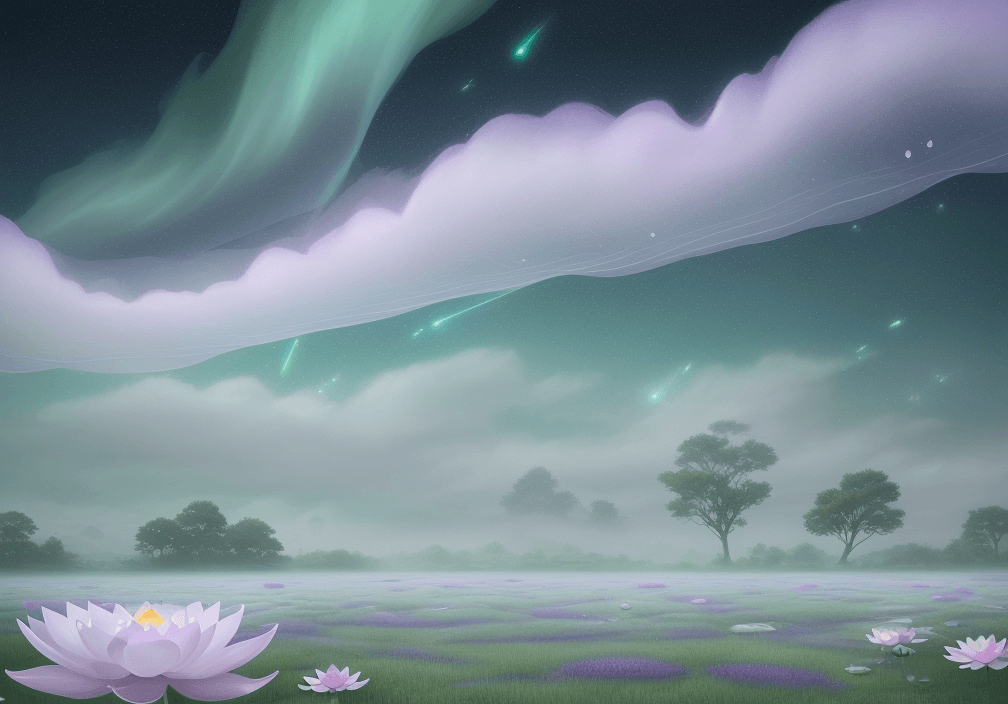
As a freelance web designer, I've learned that productivity isn't just about working harder—it's about working smarter. After years of juggling multiple clients, tight deadlines, and the constant need to stay creative, I've discovered that traditional productivity advice often falls short for our unique challenges.
The world of freelance web design presents a perfect storm of productivity obstacles. We're constantly switching between creative work, client communication, project management, and business development. Unlike traditional office workers, we don't have the luxury of predictable schedules or dedicated support teams. This is why I've spent considerable time researching and testing productivity strategies specifically tailored for creative professionals like us.
Understanding the Freelance Designer's Productivity Challenge
Freelance web designers face a unique set of challenges that make standard productivity advice ineffective. We're dealing with unpredictable schedules, creative blocks, client revisions, and the constant pressure to generate new business while delivering exceptional work.
I've found that the biggest productivity killer for freelance designers is the constant context switching. One moment you're deep in a coding session, the next you're responding to client emails, then you're sketching wireframes for a new project. This mental gymnastics exhausts our cognitive resources faster than we realize.
The creative nature of our work also means we can't always force productivity during traditional business hours. Sometimes our best ideas come at 10 PM, and sometimes we hit a wall at 2 PM despite having a full to-do list. Understanding and working with these natural rhythms is crucial for sustainable productivity.
Another challenge I've observed is the isolation factor. Working alone means we don't have colleagues to bounce ideas off or accountability partners to keep us on track. This makes self-discipline and structured workflows even more critical for success.
Building a Strong Psychological Foundation
Before diving into tools and techniques, I believe it's essential to address the mental aspects of productivity. The mindset we bring to our work significantly impacts our efficiency and output quality.
Developing a Systems Mindset
I recommend approaching each project as part of a larger system rather than a collection of random tasks. When I visualize the entire workflow—from initial client contact to final delivery—I can better anticipate bottlenecks and prepare solutions in advance.
This systems thinking helps me see patterns across projects. I notice which phases typically take longer, where clients usually request changes, and when I'm most likely to encounter technical challenges. This awareness allows me to build buffer time and prepare resources accordingly.
Managing Creative Energy
Unlike traditional office work, creative work requires specific types of mental energy. I've learned to track my energy levels throughout the day and align different types of tasks with my natural rhythms.
For example, I do my most complex design work during my peak creative hours (usually mid-morning for me). I save administrative tasks, email responses, and routine updates for times when my creative energy is lower but I can still be productive.
The key insight from creative professional productivity techniques is that forcing creativity rarely works. Instead, I create conditions that support natural creative flow and have backup productive activities for when inspiration isn't flowing.
Breaking Through Creative Blocks
Creative blocks are inevitable in our line of work. I've developed several strategies to work through these challenging periods without losing momentum on client projects.
One technique I use is structured brainstorming with visual tools. Instead of staring at a blank screen, I'll spend 15-20 minutes creating mind maps or mood boards related to the project. This often unlocks new perspectives and gets my creative juices flowing again.
Another approach is the "creative detour" method. When I'm stuck on a specific design problem, I'll switch to a completely different type of task for 30-60 minutes. This might be updating my portfolio, organizing project files, or even doing some quick research on design trends. The mental break often provides the clarity needed to solve the original problem.
Essential Productivity Tools for Web Designers
The right tools can dramatically improve efficiency, but only if they're chosen and implemented thoughtfully. I've tested dozens of productivity apps over the years, and I want to share the ones that have made the biggest difference in my workflow.
Time Tracking Solutions
Accurate time tracking is fundamental for freelance success. It helps with client billing, project estimation, and identifying productivity patterns. I've found that time tracking for design professionals requires tools that don't interrupt creative flow.
Toggl Track has been my go-to choice for several years. Its simple interface means I can start and stop timers without breaking concentration. The browser extension automatically detects when I'm working on specific projects, which reduces manual tracking overhead.
What I particularly appreciate about Toggl is its detailed reporting features. I can see exactly how much time I spend on different types of tasks, which clients require the most support, and where I might be underestimating project scope.
For beginners, I recommend starting with just basic time tracking—don't try to categorize every minute of your day immediately. Begin by tracking billable work, then gradually add categories for business development, administration, and learning.
Project Management Ecosystem
Managing multiple client projects simultaneously requires robust organizational systems. The project management for web designers landscape offers several excellent options, each with distinct advantages.
Notion has become my central hub for project management, client information, and business planning. Its flexibility allows me to create custom templates for different project types while maintaining consistent workflows. I use it to track project milestones, store client assets, and maintain detailed project notes.
ClickUp offers more structured project management features with excellent collaboration tools. If you work with other freelancers or have clients who want visibility into project progress, ClickUp's sharing and commenting features are invaluable.
Trello remains an excellent choice for visual thinkers who prefer simple Kanban boards. I often recommend it to designers who are just starting to formalize their project management approach because it's intuitive and not overwhelming.
The key is choosing one primary system and sticking with it long enough to develop efficient workflows. I see many freelancers constantly switching between tools, which creates more work than it solves.
Communication and Collaboration Tools
Clear communication with clients is essential for project success and productivity. Miscommunications lead to revision cycles, scope creep, and frustrated relationships that drain energy from productive work.
Loom has revolutionized how I provide feedback and explain design decisions to clients. Instead of writing lengthy emails describing changes, I can record quick screen shares that show exactly what I'm thinking. This reduces back-and-forth communication and helps clients understand design rationale more clearly.
Slack or similar messaging platforms work well for clients who prefer real-time communication, but I'm careful to set boundaries around response times. I include in my contracts that Slack messages will be answered within 24 hours during business days, which prevents the expectation of immediate responses.
For project feedback and approval processes, I use InVision or Figma's built-in commenting features. These tools allow clients to leave specific feedback directly on designs, which is much more efficient than trying to interpret written descriptions of visual changes.
Distraction Management Strategies
In our always-connected world, managing distractions is crucial for maintaining productivity. The unique challenges of freelance design work include dealing with constant digital interruptions while maintaining creative focus.
Digital Distraction Control
I use Focus mode on my Mac during deep work sessions, which blocks distracting websites and notifications from non-essential apps. For more comprehensive control, Freedom can block distractions across all devices simultaneously.
Social media can be particularly problematic for designers since we often use it for inspiration and professional networking. I've found success in scheduling specific times for social media browsing rather than trying to eliminate it entirely.
Email management is another critical area. I check email at scheduled times (usually morning, midday, and end of workday) rather than responding to messages as they arrive. This prevents constant context switching and allows for longer periods of focused work.
Physical Environment Optimization
Your workspace significantly impacts productivity and creative output. I've experimented with different setups over the years and found several principles that consistently improve focus and efficiency.
Natural light is crucial for both mood and reducing eye strain during long design sessions. I position my primary monitor perpendicular to my main window to minimize glare while maximizing natural light exposure.
Having a dedicated workspace, even in a small apartment, helps create mental boundaries between work and personal time. When I sit at my desk, my brain knows it's time to focus on client work.
I keep my desk minimally decorated but include a few items that inspire creativity—usually a small plant, a piece of art I admire, and my favorite notebook for quick sketches. The goal is creating an environment that feels both professional and personally motivating.
Advanced Efficiency Techniques
Once you have basic productivity systems in place, there are several advanced techniques that can significantly boost efficiency without requiring major workflow changes.
Task Batching and Context Switching
One of the most impactful changes I've made is batching similar tasks together rather than mixing different types of work throughout the day. This reduces the mental energy lost in context switching.
For example, I designate specific times for:
- Design work: Deep creative sessions without interruptions
- Client communication: Responding to emails, calls, and project updates
- Administrative tasks: Invoicing, file organization, business development
- Learning and development: Tutorials, industry reading, skill building
I've found that grouping similar tasks together allows me to work more efficiently and maintain better focus. When I'm in "communication mode," I can respond to multiple clients quickly. When I'm in "creative mode," I can tackle complex design challenges without administrative distractions.
Automation and Template Creation
Creating reusable templates and automated workflows saves enormous amounts of time over the long term. I maintain templates for:
- Project proposals with standardized pricing structures
- Client onboarding checklists and welcome packets
- Design deliverable packages with consistent file naming
- Invoice formats with automatic calculation formulas
Most project management tools support template creation, and I recommend investing time upfront to build these systems. The time saved over dozens of projects is substantial.
For more advanced automation, I use tools like Zapier to connect different applications. For example, when a client approves a project milestone in my project management system, it automatically generates an invoice in my accounting software.
Effective Client Boundary Setting
Productivity often suffers due to unclear client expectations and boundaries. I've learned that setting clear expectations upfront prevents many time-consuming issues later.
In my contracts, I specify:
- Response times for different types of communication
- Revision limits and processes for requesting changes
- Meeting schedules and preparation requirements
- File delivery formats and timelines
These boundaries aren't about being difficult—they're about creating predictable workflows that allow me to deliver better work more efficiently. Clients actually appreciate clear expectations because it reduces uncertainty on their end as well.
Building Sustainable Long-term Productivity
Productivity isn't just about working efficiently day-to-day—it's about building systems that support consistent high-quality output over months and years without burning out.
Regular System Evaluation
I schedule monthly reviews to evaluate what's working well and what needs adjustment in my productivity systems. This includes:
- Time tracking analysis to identify patterns and inefficiencies
- Client feedback review to spot recurring issues
- Tool effectiveness assessment to determine if current apps are serving their purpose
- Energy and motivation patterns to optimize scheduling
This regular evaluation helps me catch small problems before they become major productivity drains. It also ensures that my systems evolve as my business grows and changes.
Continuous Learning and Skill Development
Staying current with design trends, development frameworks, and productivity techniques is essential for long-term success. However, learning time must be scheduled intentionally or it gets crowded out by client work.
I dedicate specific time slots each week to professional development. This might include:
- Online courses for new technical skills
- Design inspiration research and collection
- Industry blog reading and trend analysis
- Networking events and professional community participation
I track learning activities in my productivity system just like client work. This ensures that skill development receives adequate attention and helps me measure progress over time.
Health and Wellness Integration
Sustainable productivity requires attention to physical and mental health. Long design sessions can be physically demanding, and client pressures can be mentally exhausting.
I've incorporated several wellness practices into my routine:
- Regular breaks using the Pomodoro technique during intensive work
- Eye exercises and blue light management for screen-heavy days
- Physical movement breaks between major tasks
- Stress management techniques for high-pressure project periods
These aren't luxuries—they're essential components of a sustainable freelance career. I've found that prioritizing wellness actually improves productivity rather than detracting from it.
Technology Stack Recommendations for 2025
Based on my experience and current industry trends, here are my specific tool recommendations for freelance web designers starting or optimizing their productivity systems.
Essential Free Tools
For designers just starting out or working with tight budgets, several excellent free options provide robust functionality:
- Figma: Professional design capabilities with excellent collaboration features
- Toggl Track: Comprehensive time tracking with detailed reporting
- Trello: Visual project management with sufficient features for small-scale freelancing
- Loom: Screen recording for client communication (free tier includes 25 videos)
- Notion: All-in-one workspace for project management and documentation
These tools can support a complete freelance workflow without monthly subscription costs. As your business grows, you can upgrade to paid tiers or switch to more advanced alternatives.
Professional Upgrade Path
When client volume increases or project complexity grows, consider these professional-grade options:
- Adobe Creative Cloud: Industry-standard design tools with advanced features
- ClickUp: Comprehensive project management with automation capabilities
- Harvest: Advanced time tracking with invoicing integration
- Zoom: Professional video conferencing for client meetings
- Calendly: Automated scheduling to reduce administrative overhead
The key is upgrading tools strategically based on actual business needs rather than chasing the latest productivity trends.
Integration and Workflow Optimization
Modern productivity tools excel when they work together seamlessly. I prioritize tools that integrate well with each other to create smooth workflows.
For example, my current stack includes:
- Figma for design work that syncs with project management
- Notion for project tracking that connects to time tracking
- Toggl for time data that feeds into invoicing systems
- Loom for communications that link to project documentation
This integration means I enter information once and it flows automatically to where it's needed. This reduces administrative overhead and ensures consistent data across all systems.
If you're interested in learning more about optimizing your creative workflow, check out my comprehensive guide to productivity tips for designers. I also cover specific strategies for freelancers in my productivity tips for freelance designers article.
For those looking to take automation to the next level, I recommend exploring my guides on automation tools for freelancers and workflow automation software. Additionally, my recent piece on AI tools for creatives covers emerging technologies that can further streamline your design process.
Measuring and Improving Your Productivity
The final piece of the productivity puzzle is measurement and continuous improvement. Without tracking progress and analyzing results, it's difficult to know whether changes are actually helping.
Key Metrics to Track
I monitor several metrics that provide insights into productivity and business health:
- Billable hours per week to ensure adequate income generation
- Project completion time compared to initial estimates
- Client satisfaction scores from post-project surveys
- Revenue per hour to track efficiency improvements
- Revision cycles to identify communication or process issues
These metrics help me identify trends and make data-driven decisions about workflow changes.
Monthly Productivity Reviews
Each month, I spend an hour reviewing productivity data and planning improvements. This includes:
- Analyzing time tracking data for patterns and inefficiencies
- Reviewing completed projects for lessons learned
- Evaluating tool effectiveness and considering alternatives
- Planning skill development focus areas for the following month
- Adjusting workflows based on recent experiences
This regular review process ensures that my productivity systems continue evolving and improving over time.
Setting Realistic Improvement Goals
Productivity improvement should be gradual and sustainable. I recommend setting one or two specific goals each month rather than trying to overhaul everything at once.
Examples of manageable monthly goals might include:
- Reduce average project completion time by 10%
- Implement one new automation workflow
- Achieve 90% accuracy in time estimates for new projects
- Decrease client revision requests through improved communication
Small, consistent improvements compound over time to create significant productivity gains.
Conclusion: Your Path to Productivity Mastery
Productivity mastery for freelance web designers isn't about finding the perfect tool or following someone else's system exactly. It's about understanding your unique work patterns, choosing tools that support your specific needs, and building sustainable workflows that evolve with your business.
The key insights I've shared in this guide—from psychological foundations to advanced automation techniques—work because they address the real challenges we face as creative freelancers. The unpredictable schedules, client management complexity, and creative energy fluctuations that make our work challenging are the same factors that require specialized productivity approaches.
Start with one or two strategies that resonate most with your current situation. Maybe that's implementing basic time tracking to understand where your hours actually go, or perhaps it's creating project templates to streamline client onboarding. The important thing is beginning with sustainable changes that you can build upon over time.
Remember that productivity is ultimately about creating more time and energy for the work you love while building a sustainable freelance business. The goal isn't to work more hours—it's to work more effectively during the hours you choose to dedicate to your craft.
I encourage you to experiment with the tools and techniques I've outlined, but adapt them to fit your unique situation. Your productivity system should feel supportive and empowering, not restrictive or overwhelming. With patience and consistent effort, you can build workflows that not only boost your efficiency but also enhance your creativity and professional satisfaction.
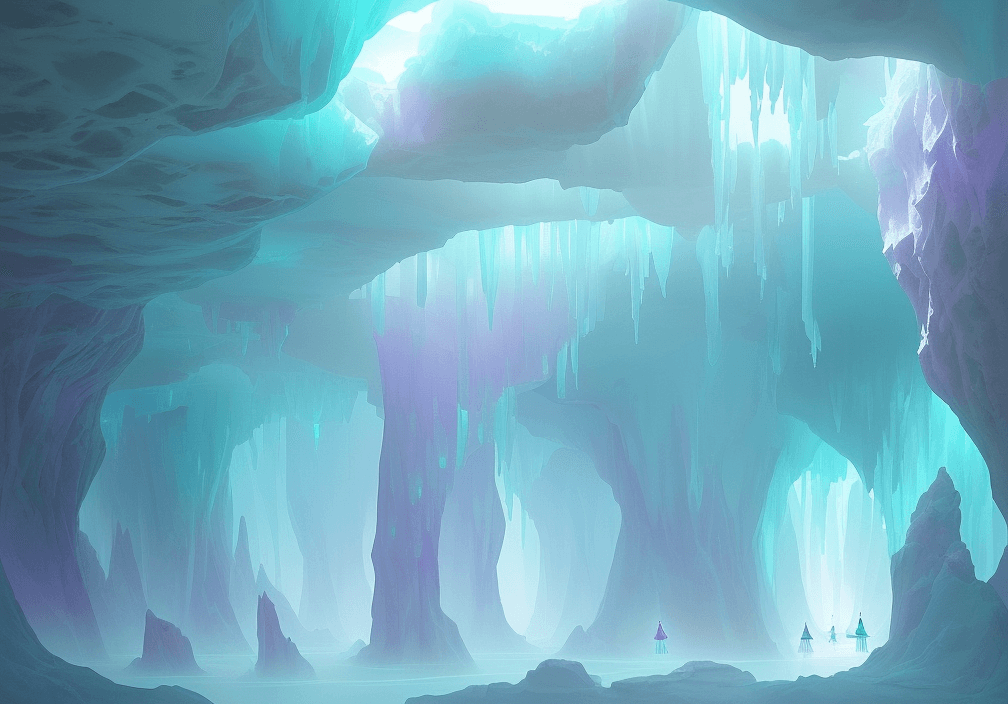

.avif)