Framer Motion Examples: Master Web Animations in React for 2025
Discover powerful Framer Motion examples that transform web animations from complex to effortless. Learn how to create stunning, interactive React experiences with ease.
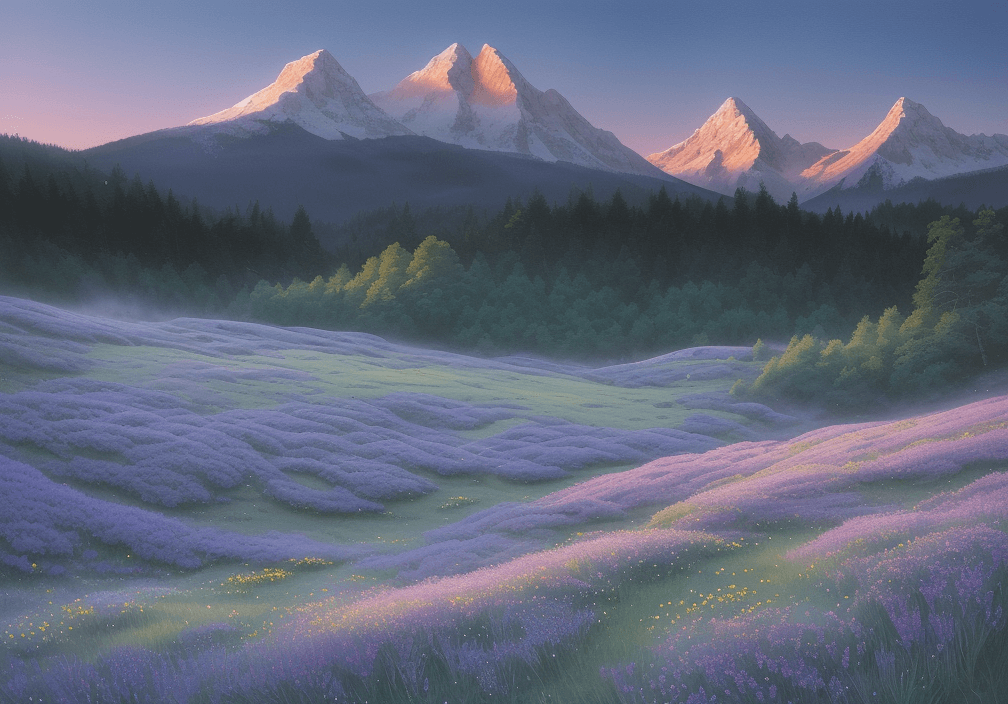
What Makes Framer Motion a Game-Changer?
Framer Motion stands out as more than just an animation library. It's a comprehensive solution that bridges the gap between no-code creators and professional developers. Originally developed as part of the Framer website builder ecosystem, this library has evolved into the go-to choice for developers who want to create smooth, professional animations without the complexity traditionally associated with web animations.
What I find most impressive about Framer Motion is its dual nature. Whether you're building animations through the visual Framer editor for no-code creators or writing custom React components, the underlying power remains the same. This flexibility means you can start simple and grow more sophisticated as your skills develop.
The library excels at making complex animations feel effortless. Instead of wrestling with CSS keyframes or complicated JavaScript animation APIs, you can focus on the creative aspects of your project. This shift in focus has revolutionized how I approach web development projects.
Getting Started: Your First Framer Motion Animation
Let me walk you through creating your first animation. The beauty of Framer Motion lies in its simplicity. You can transform any HTML element into an animated component by simply replacing it with a motion component.
Here's a basic example that demonstrates the magic:
This simple code creates a beautiful fade-in effect combined with a smooth upward slide. The element starts invisible and positioned 100 pixels below its final position, then gracefully animates to full opacity at its intended location over half a second.
What makes this approach so powerful is its declarative nature. You describe what you want the animation to look like, not how to achieve it step by step. This simplified approach to React animations has made complex effects accessible to developers of all skill levels.
Interactive Animations That Engage Users
Static animations are just the beginning. Framer Motion truly shines when creating interactive experiences that respond to user actions. These interactions make websites feel alive and create memorable user experiences.
Hover Effects That Wow
Creating engaging hover effects has never been easier. With just a few props, you can transform ordinary buttons and elements into interactive masterpieces:
This button smoothly scales up, changes color, and adds a subtle shadow when users hover over it. These micro-interactions significantly improve user engagement and create a more polished feel.
Drag and Drop Interactions
One of my favorite features is how easy it is to create drag and drop interactions. Whether you're building an image gallery, a file upload interface, or an interactive game, Framer Motion handles the complexity:
The drag functionality includes built-in physics, momentum, and constraints. Users can drag elements naturally, and they'll bounce back if they exceed the defined boundaries. This level of sophistication would typically require hundreds of lines of custom code.
Advanced Animation Patterns
As your comfort with Framer Motion grows, you'll discover more sophisticated animation patterns. These advanced techniques can create truly stunning web experiences.
AnimatePresence for Enter and Exit Animations
One of the most powerful features is AnimatePresence, which handles animations when components mount and unmount. This is perfect for modals, notifications, and dynamic content:
This pattern ensures smooth transitions both when content appears and disappears, creating a polished user experience that feels professional and responsive.
Sequence Animations for Complex Interactions
For more complex scenarios, you can create animation sequences that tell a story. These advanced Framer Motion patterns allow you to choreograph multiple elements working together:
This creates a beautiful staggered animation where child elements appear one after another, creating a cascading effect that draws the user's attention naturally through the content.
No-Code Animation Power
What sets Framer Motion apart from other animation libraries is its integration with the Framer website builder. This means non-developers can create sophisticated animations without writing any code at all.
Through the visual Framer editor, you can:
- Configure complex entrance and exit animations
- Set up scroll-triggered effects
- Create interactive hover states
- Design smooth page transitions
- Build animated carousels and galleries
This no-code approach democratizes animation creation, allowing designers and content creators to bring their visions to life without relying on developers. For those interested in exploring more no-code solutions, I recommend checking out this comprehensive guide on no-code app builders for beginners in 2025.
The beauty of this dual approach is that you can start with no-code animations and gradually move to custom code as your needs become more sophisticated. This learning path makes Framer Motion accessible to everyone, regardless of their technical background.
Real-World Applications and Use Cases
I've seen Framer Motion transform projects across various industries. Here are some compelling use cases where it truly shines:
E-commerce Websites
- Product image galleries with smooth transitions
- Cart animations that provide visual feedback
- Hover effects on product cards
- Smooth page transitions between product categories
Portfolio Websites
- Animated project showcases
- Scroll-triggered content reveals
- Interactive navigation elements
- Smooth transitions between portfolio pieces
Landing Pages
- Attention-grabbing hero animations
- Progressive content reveals as users scroll
- Interactive call-to-action buttons
- Engaging testimonial carousels
Web Applications
- Loading state animations
- Form validation feedback
- Navigation transitions
- Data visualization animations
Each of these applications benefits from Framer Motion's performance optimization and smooth animations, creating user experiences that feel modern and engaging.
Performance Considerations and Best Practices
While Framer Motion makes animations easy, it's important to use them thoughtfully. I've learned several key principles that ensure your animations enhance rather than hinder the user experience:
Performance Optimization Tips
- Use transform properties: Scale, rotate, and translate animations are GPU-accelerated and perform better than animating width, height, or top/left positions
- Minimize simultaneous animations: Too many moving elements can overwhelm users and hurt performance
- Consider reduced motion preferences: Always respect users who prefer reduced motion for accessibility reasons
Animation Design Principles
- Purpose over spectacle: Every animation should serve a purpose, whether it's providing feedback, guiding attention, or improving navigation
- Consistent timing: Use consistent animation durations and easing curves throughout your site for a cohesive feel
- Subtle is often better: Gentle, subtle animations often work better than dramatic effects
Integration with Modern Development Workflows
Framer Motion integrates seamlessly with modern React development practices. Whether you're working with Next.js, Create React App, or any other React framework, the setup is straightforward and the performance is excellent.
For teams working with modern web development frameworks like those covered in this Webflow development guide, Framer Motion provides a consistent animation solution that works across different platforms and approaches.
The library also plays well with TypeScript, providing excellent type safety for animation properties and ensuring your animations are robust and maintainable.
The Future of Web Animation
As we move further into 2025, I see web animation becoming increasingly important for user engagement and brand differentiation. Framer Motion is positioned perfectly to lead this evolution, combining ease of use with powerful capabilities.
The integration of AI tools is also opening new possibilities. Modern AI tools for developers in 2025 can help generate animation ideas, optimize performance, and even create animation code snippets, making the development process even more efficient.
Getting Started Today
Ready to transform your web projects with Framer Motion? Here's my recommended learning path:
Beginner Steps
- Install Framer Motion:
npm install framer-motion - Start with simple fade and slide animations
- Experiment with hover effects on buttons and cards
- Practice with the AnimatePresence component for showing and hiding content
Intermediate Techniques
- Create draggable elements and carousels
- Build animated page transitions
- Experiment with staggered animations
- Learn about animation variants for complex sequences
Advanced Applications
- Implement scroll-triggered animations
- Create custom animation hooks
- Build complex interactive components
- Optimize for performance and accessibility
For those managing existing animated websites, understanding proper website maintenance practices becomes crucial as your animations become more sophisticated.
Learning Resources and Community
The Framer Motion community is vibrant and supportive. I recommend exploring the comprehensive examples and documentation available online, which showcase everything from basic animations to complex interactive experiences.
The official Framer Motion documentation provides excellent examples and API references that make learning straightforward and enjoyable.
Conclusion: Embracing the Animation Revolution
Framer Motion represents more than just another JavaScript library – it's a paradigm shift toward more engaging, interactive web experiences. Whether you're a seasoned developer looking to add polish to your projects or a designer wanting to bring your creations to life, this powerful tool offers something valuable.
The combination of simplicity and power that Framer Motion provides is rare in the development world. It eliminates the traditional barriers to creating sophisticated animations while maintaining the flexibility needed for complex projects.
As the web continues to evolve toward more interactive and engaging experiences, mastering tools like Framer Motion becomes increasingly valuable. The investment in learning this library pays dividends in the form of more engaging websites, happier users, and more successful projects.
I encourage you to start experimenting with Framer Motion today. Begin with simple animations, and gradually work your way up to more complex interactions. The learning curve is gentle, but the impact on your projects will be dramatic.
The future of web development is animated, interactive, and engaging. With Framer Motion in your toolkit, you're ready to be part of that exciting future.


