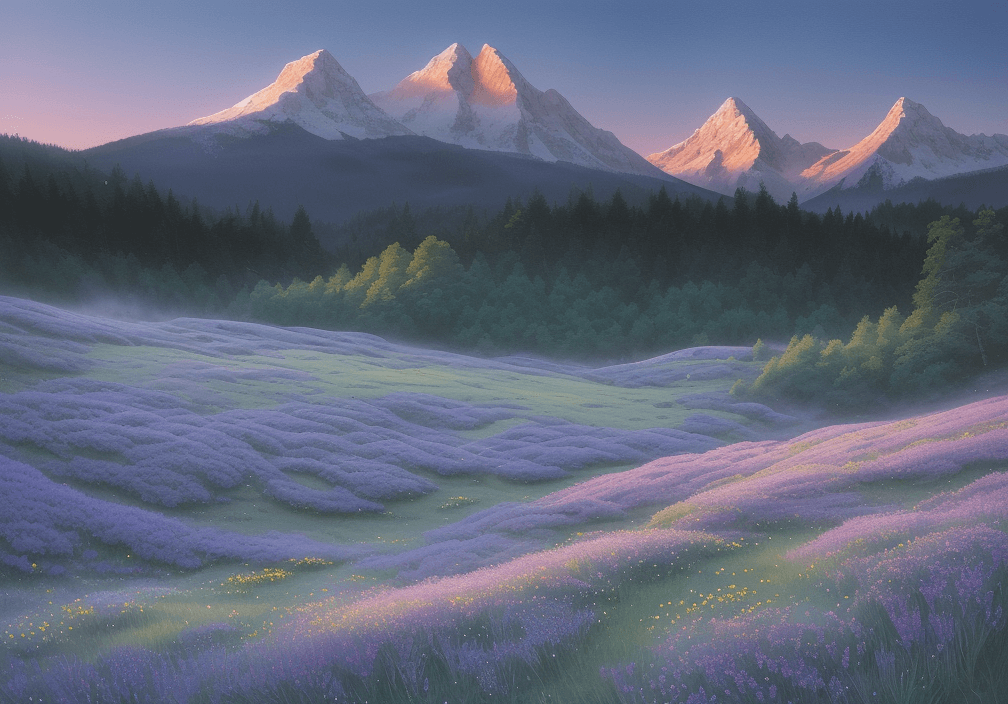Framer Website Maintenance: The Ultimate Guide to Site Performance
Learn expert strategies for Framer website maintenance to boost performance, SEO, and user experience with proven techniques that keep your site competitive and engaging.

Building a website is just the beginning of your digital journey. Once your Framer site goes live, the real work starts – keeping it running smoothly, performing well, and delivering an amazing user experience. As someone who's spent countless hours perfecting no-code websites, I can tell you that proper maintenance is what separates amateur sites from professional ones.
Today, I want to share everything I've learned about maintaining Framer websites. This isn't just about fixing broken links or updating content. It's about creating a systematic approach that keeps your site competitive, secure, and engaging for years to come.
Many people think that because Framer is a no-code platform, maintenance happens automatically. That's only partially true. While Framer handles many technical aspects behind the scenes, your site still needs regular attention to stay competitive.
I've seen beautiful Framer websites lose traffic and conversions simply because their owners neglected basic maintenance tasks. On the flip side, sites that receive regular care often outperform newer competitors.
Here's what happens when you skip maintenance:
- Your site becomes slower over time
- Content gets outdated and irrelevant
- Search rankings drop
- User experience suffers
- Security vulnerabilities emerge
The good news? Framer makes maintenance much easier than traditional websites. You don't need to worry about server updates, plugin conflicts, or security patches. But you still need a solid maintenance strategy.
Understanding Framer's Unique Maintenance Landscape
Before diving into specific tasks, let's understand what makes Framer maintenance different from other platforms. Unlike WordPress or traditional websites, Framer operates in a controlled environment where many technical issues are handled automatically.
This means your maintenance focus shifts from technical troubleshooting to strategic improvements. You're not fixing broken code – you're optimizing user experience, updating content, and leveraging new features.
I've found that successful Framer maintenance revolves around seven core areas. Each one plays a crucial role in keeping your website performing at its best.
The Seven Pillars of Effective Framer Maintenance
Content Management: Keeping Your Message Fresh
Content is the heart of your website. Even the most beautiful design won't save you if your content becomes stale or outdated.
I recommend establishing a content review schedule based on your site's purpose:
For business websites: Review quarterly to ensure services, pricing, and contact information remain current. Update team bios, client testimonials, and case studies regularly.
For portfolios: Add new projects monthly or quarterly. Remove outdated work that no longer represents your best effort.
For blogs and content sites: Maintain a regular publishing schedule. Review older posts annually to update information, fix broken links, and improve SEO.
Framer's built-in CMS makes content updates straightforward. You can leverage the drag-and-drop interface to make changes without technical knowledge. The visual editor shows exactly how changes will look before you publish them.
Template and Component Optimization
One of Framer's biggest advantages is its extensive template library and component system. New templates and improvements are released regularly, and staying current can significantly improve your site's performance.
I make it a habit to browse maintenance-focused Framer templates quarterly. These templates are specifically designed for easy updates and optimal performance.
When evaluating new components, I consider:
- Loading speed improvements
- Better mobile responsiveness
- Enhanced user interaction
- Improved accessibility features
- Modern design trends
Don't feel pressured to adopt every new feature immediately. Instead, focus on updates that directly benefit your users or solve existing problems.
SEO Performance and Technical Optimization
Search engine optimization isn't a set-it-and-forget-it task. Search algorithms evolve constantly, and your competitors are always working to outrank you.
My SEO maintenance routine includes:
Monthly tasks:
- Review Google Analytics for traffic changes
- Check search console for new errors
- Update meta descriptions for better click-through rates
- Optimize images with descriptive alt text
Quarterly tasks:
- Audit site speed using tools like PageSpeed Insights
- Review and update keyword targeting
- Analyze competitor performance
- Update internal linking structure
Framer provides excellent built-in SEO optimization features, including automatic sitemap generation and clean URL structures. However, you still need to actively manage your content's SEO elements.
I've found that sites receiving regular SEO maintenance typically see steady traffic growth, while neglected sites often experience declining visibility over time.
Proactive Issue Detection and Resolution
Prevention beats reaction every time. Rather than waiting for users to report problems, I recommend systematic site monitoring to catch issues early.
My monthly site health check includes:
- Testing all navigation links
- Verifying contact forms work properly
- Checking mobile responsiveness on different devices
- Reviewing site speed on various connections
- Testing integrations and embedded content
Framer's visual editor makes it easy to spot layout issues or broken elements. When I find problems, I prioritize fixes based on user impact. A broken contact form gets immediate attention, while a minor visual inconsistency might wait until the next scheduled update.
This approach has saved me countless hours of emergency fixes and prevented user frustration that could have cost conversions.
Security and Access Management Best Practices
While Framer handles server security automatically, you still need to manage project access and user permissions carefully.
For client projects, I follow a specific workflow that protects both parties. I always develop projects on my own Framer account initially, then transfer ownership or provide appropriate access levels once the project is complete.
Key security practices include:
- Regularly reviewing who has access to your projects
- Removing collaborators who no longer need access
- Using strong, unique passwords for your Framer account
- Enabling two-factor authentication when available
- Documenting access changes for client projects
I've learned that clear communication about access and ownership prevents confusion and potential security issues down the road.
Strategic Backup and Version Control
Framer automatically saves version history, but I still recommend creating deliberate backup points before major changes. This extra precaution has saved me multiple times when experiments didn't go as planned.
My backup strategy includes:
- Duplicating projects before major redesigns
- Creating monthly backup copies of critical sites
- Documenting significant changes in project descriptions
- Maintaining offline copies of essential content and assets
For client work, I always keep backup copies even after transferring ownership. This protects against accidental deletions and provides continuity if clients need future assistance.
Analytics and Continuous Improvement
Data drives smart maintenance decisions. Without analytics, you're guessing about what needs attention and what's working well.
I set up comprehensive tracking for every Framer site, including:
- Google Analytics for traffic and user behavior
- Search Console for SEO performance
- Heat mapping tools for user interaction insights
- Speed monitoring for performance tracking
Monthly analytics reviews help me identify:
- Pages that need content updates
- Navigation problems causing user confusion
- Content that's performing exceptionally well
- Technical issues affecting user experience
This data guides my maintenance priorities and helps prove the value of ongoing optimization efforts.
Creating Your Framer Maintenance Workflow
Successful maintenance requires consistency. I've developed a workflow that ensures nothing gets overlooked while keeping the time investment manageable.
Weekly tasks (15 minutes):
- Check analytics for major changes
- Review and respond to contact form submissions
- Scan for obvious visual or functional issues
Monthly tasks (2-3 hours):
- Comprehensive site walkthrough
- Content review and updates
- SEO performance analysis
- Backup creation
- Security access review
Quarterly tasks (4-6 hours):
- Major content audit and refresh
- Template and component updates
- Competitive analysis
- Performance optimization
- Strategic planning for improvements
I track these tasks using a simple spreadsheet or project management tool. The key is consistency – it's better to do smaller tasks regularly than attempt major overhauls sporadically.
Special Considerations for Different Site Types
Not all Framer sites have the same maintenance needs. I adjust my approach based on the site's purpose and audience.
Portfolio sites need frequent content updates to showcase current work. I recommend monthly project additions and quarterly portfolio reviews to remove outdated pieces.
Business websites require accuracy above all else. Contact information, service descriptions, and pricing must stay current. I suggest quarterly reviews with monthly spot checks.
Content-heavy sites need editorial calendars and content management systems. While Framer's CMS capabilities are growing, consider how your content strategy aligns with platform limitations.
Client projects require clear maintenance agreements. I always discuss ongoing support expectations upfront and provide clients with basic maintenance training when appropriate.
For those working with multiple platforms, understanding the differences between low-code and no-code development can help you choose the right tools for each project's maintenance needs.
Tools and Resources for Better Maintenance
While Framer provides excellent built-in tools, external resources can enhance your maintenance capabilities:
Analytics platforms:
- Google Analytics for comprehensive traffic analysis
- Google Search Console for SEO insights
- Hotjar or similar for user behavior tracking
Performance monitoring:
- PageSpeed Insights for speed analysis
- GTmetrix for detailed performance reports
- Pingdom for uptime monitoring
SEO tools:
- Ahrefs or SEMrush for keyword tracking
- Screaming Frog for technical SEO audits
- Google Keyword Planner for content optimization
I don't use every tool for every project, but having options helps tackle specific challenges as they arise.
Common Maintenance Mistakes to Avoid
Through experience and observation, I've identified several maintenance mistakes that consistently cause problems:
Ignoring mobile performance: Desktop sites might look perfect while mobile versions suffer. Always test maintenance changes on multiple devices.
Overthinking minor issues: Not every small visual inconsistency needs immediate attention. Focus on problems that actually affect user experience.
Neglecting content strategy: Updating content randomly without strategic purpose often creates more problems than it solves.
Skipping backups: The one time you skip creating a backup will be the time you need it most.
Forgetting about users: Maintenance should improve user experience, not just satisfy technical requirements.
For those considering alternatives, comparing Framer with other platforms like Webflow can provide perspective on maintenance requirements across different tools.
Measuring Maintenance Success
How do you know if your maintenance efforts are working? I track several key metrics:
Performance metrics:
- Page load speed improvements
- Mobile responsiveness scores
- User engagement time increases
- Bounce rate reductions
SEO metrics:
- Search ranking improvements
- Organic traffic growth
- Click-through rate increases
- Featured snippet captures
User experience metrics:
- Contact form submission rates
- Goal completion rates
- User feedback and testimonials
- Return visitor percentages
These metrics help justify maintenance time investment and guide future optimization efforts.
Planning for Future Growth
Effective maintenance isn't just about maintaining current performance – it's about positioning your site for future success. As you maintain your Framer site, consider how each task contributes to long-term goals.
Think about scalability. Will your current maintenance approach work if your site doubles in size? Consider automation opportunities and systems that grow with your needs.
Stay informed about Framer's roadmap and new features. The platform evolves rapidly, and early adoption of useful features can provide competitive advantages.
For those exploring no-code solutions more broadly, understanding beginner-friendly app builders can provide insights into maintenance across different platforms.
Making Maintenance Sustainable
The biggest maintenance challenge isn't technical – it's maintaining motivation and consistency over time. Here's how I stay committed to regular maintenance:
Start small: Begin with the most critical tasks and gradually expand your routine.
Track improvements: Document the positive results of your maintenance efforts.
Automate when possible: Use tools and systems to reduce manual work.
Schedule dedicated time: Treat maintenance as an important business activity, not something to squeeze in when convenient.
Celebrate wins: Acknowledge when maintenance efforts lead to improved performance or user feedback.
Remember that consistent small efforts typically produce better results than sporadic intensive sessions.
Framer website maintenance doesn't have to be overwhelming. By focusing on these core areas and developing consistent habits, you can keep your site performing excellently while minimizing time investment. The key is treating maintenance as an ongoing investment in your digital success rather than a necessary evil.
Whether you're managing a personal portfolio or multiple client sites, these strategies will help ensure your Framer websites continue delivering exceptional user experiences. For those just starting their no-code journey, exploring free app building guides can provide additional context for maintenance across different platforms.
Start implementing these maintenance practices today, and you'll quickly see the difference consistent care makes in your website's performance and your users' experience.